MS Word might be the most popular word processing tool in the world, but this doesn’t mean it’s flawless. For example, it comes with at least one big disadvantage: it’s part of the expensive MS Office package and therefore it cannot be used for free by casual users. As a result, rather numerous alternatives have been created that are capable of performing the same main functions as MS Word, that support the same document formats, and, most important of all, that are free to use. Among these alternatives, the best one, in my opinion, is AbleWord.
The main reason why I consider so is that this tool also supports opening PDF files and saving other document formats (DOC, DOCX, RTF, TXT, etc.) to PDF files. Therefore it spares the need to acquire and install additional applications just to handle (open, view, edit, and convert) PDF files, and PDF is a widely-used format, thus the chances that you might encounter files of this format are pretty big.
Another reason why I like AbleWord so much is the fact that it’s a really lightweight, neat and reliable program that doesn’t consume a lot of system resources, runs smooth even on older systems, and doesn’t crash or cause any problems even when loading large complex files.
AbleWord is also pretty powerful and feature rich, sporting handy functions and options such as spell checking tools, the possibility to insert customized tables into the edited documents, handy image formatting settings, or a reliable print previewing feature. more

Convert MS Word, Excel, PowerPoint, RTF, TXT, HTML, PDF, and image files.

Change any properties of your MS Word documents with this light and handy tool.
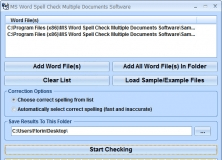
It offers a solution to users who want to spell check one or more Word files.
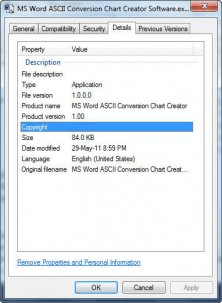
Solution for users who want to create a chart of all 256 ASCII char in MS Word.
Comments (3)